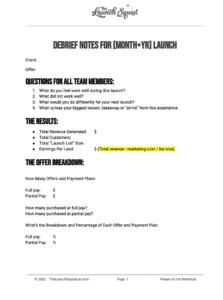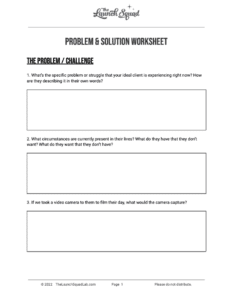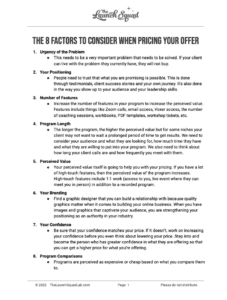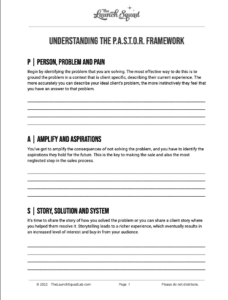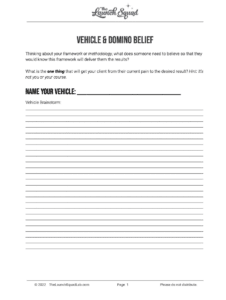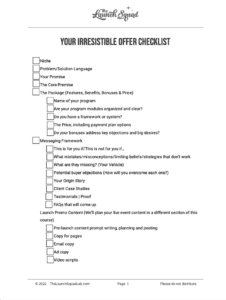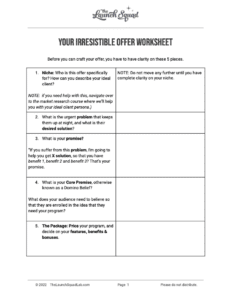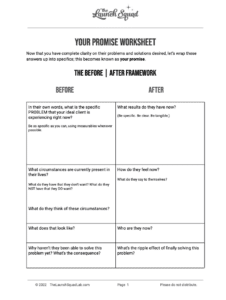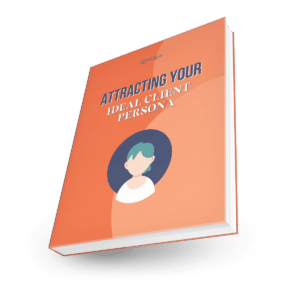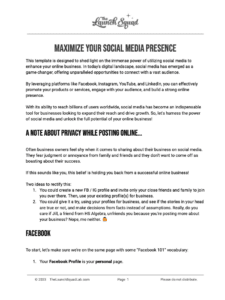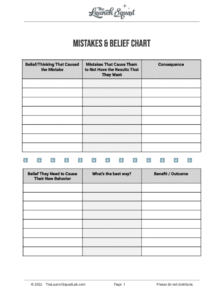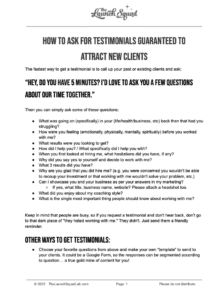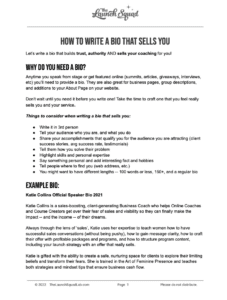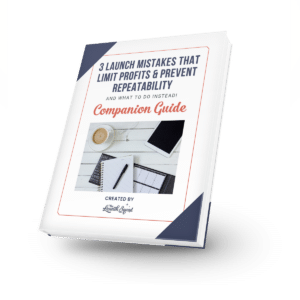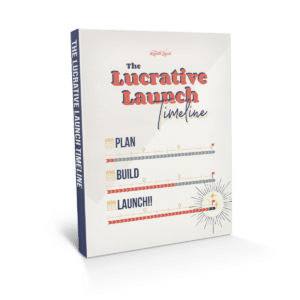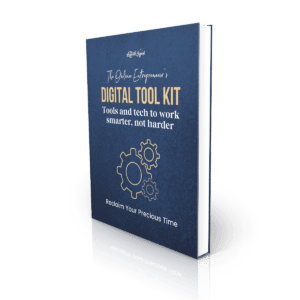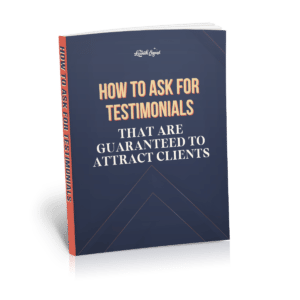Katie: Welcome to the lighten, your launch podcast. Today, we're talking about tech that makes your life way easier when launching. So stay tuned.
Announcer: Hey, we're the Launch Squad and this is the Lighten Your Launch podcast. We teach coaches and course creators how to lighten their launches. We're bringing you all of the tips and strategies to take your launch from intimidating to money-making. In this podcast, we talk about everything; the sales, strategy, mindset, technical and spiritual aspects of running your best launch ever. So if you're feeling overwhelmed and unsure of the next right step, we're here to bring clarity, confidence, and excitement into your next launch. This is the Lighten Your Launch podcast.
Katie: Welcome back to the show. I'm Katie Collins. And I'm back again here with Jeffrey Sarano. And today we want to talk about the gift of technology and how to make it work for you, not against you. So Jeffrey, of course, this is really your area of expertise. And, you know, I know we often giggle at my band-aid approach to using technology when I launched prior to the birth of the launch squad and really working with you, first
Jeffrey: Of all, first of all, there's nothing wrong with the band-aids and I'll just, you know, give credit to the band-aids. They, they, they let us, uh, you know, patch a wound, get back in action and keep ongoing, but they don't always solve the problem.
Katie: Right. It's and, and I really do approach it from a problem solving way. And I know sometimes I share my, my thought process of the problem solving and you're like, all right, well, that's one way to do it. So there, you know, there's nothing wrong with that. I think you can't be afraid of technology. You have to let it work for you. Right. And, um, and my experience of having you on my team has now just been night and day with a few of these tools that just work better because I have someone who knows what the F they're doing.
Jeffrey: Yeah. And I don't want to ever fault anybody or make them feel like they're dumb because they just didn't know what they didn't know. And I think a lot of the stuff that I've learned, you know, through automation and connecting technologies is like, it's so often I'm, uh, you know, awestruck at something that I didn't even know as possible. And I'm like, oh my God, I gotta, I gotta add that to my repertoire. You know, it's like, I didn't, I didn't even know this was possible. So I'm always discovering those things too. So, yeah. Gosh, if he didn't know, you didn't know, you know,
Katie: Well, and you know, you are a problem solver, you know, if you take any test, that's going to come up, you know, you're, you're, uh, you're, uh, like you like puzzles and how can I figure this out? And that is not my thing. And so that's the thing it's like for people to understand or use technology or call it a gift or call it a curse. It depends on their personality, their patients. And in my opinion, their equipment, because if you have an old computer and you're trying to use this new technology on an old computer, it is just, it's not going to work. Right. And the experience won't be the same. And then you'll be frustrated when in fact it's just your equipment. That sucks. Oh my gosh. Yeah. Um, but one thing that I fought for in the merging of, well, you use this and I use that and we're paying for both and let's save a little money and merge. I really fought for active campaign. So I wanted to start the conversation there.
Jeffrey: Oh, of course. A little sure. I
Katie: Was right. But let's just start where I was. Right. For once when it came to technology and you didn't know what you didn't know, and you loved your platform for other reasons that active campaign couldn't do. But I knew from my experience that active campaign was just top notch in terms of what it could do. And it, it charges you based on list size. I think most of them do, but it was like the features that maybe Infusionsoft had back in the day, um, or a Weber that nobody could afford unless they had the list of tens of thousands of people. Um, this, this allowed people like me with a smaller list to still get those amazing features. And so,
Jeffrey: Yeah, I really, I really got to applaud active campaign for having, um, really powerful tools for people with even small lists.
Katie: Yes. Yeah. And like, we've been recently tapping into their support, which I of course blew off because I didn't have time. And I've been like fumbling around active campaign for years, not knowing what the F I was doing half the time and then expecting my VA from the Philippines to know more than me about my platform that I pay for. Right. So those were kind of my mistakes. Um, but if you are new to active campaign, or even if you've been using it for the last five years, like I have, they provide free onboarding support that helps you get set up. So use it. It's real people, they meet with you on zoom and they have your account open and ready and you have, you know, all your questions answered. And then we upgraded to get even more support knowing that we can downgrade when we don't need that support. But it was still a very inexpensive way to get support with a tool that is so important in an online
Jeffrey: Business. Yeah. And here here's a pro tip to go back to that, like for anybody who's thinking about moving to active campaign, and I'm sure this is true for other platforms too, and let's play Claire active campaign. Isn't the only platform that has these tools. We just like it because we're familiar with it. And it's, it's been a really powerful tool. Um, and, uh, for the, for the price point, like there's a lot of other platforms that if you do the enterprise level, you'll get some of these things. Active campaign has a lot of tools for the little guy, if you will. But I will say here's a pro tip. If you're switching, moving to camp active campaign and your scared of all of the automation, you're scared of kind of, you know, all this stuff you'll have to learn, pay for the big package month to month, use it for two or three months. And then when you feel comfortable, downgrade, downgrade to only what you need.
Katie: Yeah. That's been huge for us. We've both been learning so much. It's just, you know, I, I'm learning to take off the band-aids and learn how to do it the right way, which is really our tagline. Right. We want you to launch the right way. And so it's just, it's really good to have this conversation between Jeffrey and me, because what Jeffrey May take for granted or think, oh, everybody knows that I'm here to say no. Nope. They don't. So that's what this podcast is going to be about. It's just really like, somebody like me, that just kind of barely knew what the heck she was doing. And then someone like Jeffrey that can go, why are you doing it that way? You could do it this way. It's so much easier. And so it's really never call me stupid, not to my face. No, not to my face. I know. Um, but really things that I was doing by hand, because I knew it could be automated, but I didn't know how. And now it's like, oh my God, I wish I hired somebody to set these things up and not to jump down. Cause we'll talk about these things later on. But, um, Jeffrey share with our listeners, like what makes active campaign, such a great tool. And again, there are lots out there, but we love active campaign. What, what are some things that you're like, Ooh, this is so cool.
Jeffrey: Well, these, these are some of the, I would call them requirements, but yeah, I mean, you can get by without them. I just say they wouldn't make your life easy without them. So the things I look for is you've got to have, uh, automated sequences, which means you can designate a quote-unquote trigger, which sends users through a series of automated tasks. Whether it's delivering an email waiting for a certain specific time, delivering another email, um, adding or removing tags automatically, um, conditional logic, if have this tag then continue on. If they don't don't continue on, or if they have this tag boot them over to a different list or things like that. Like those to me are sequences. They're automations that happen based on conditional logic. And I know that sounds intimidating, but active campaign actually makes it pretty
Katie: Easy, but all right, now I have a very real life example for this. So, um, my first launch, you know, somebody bought my thousand dollar program and I didn't have, I didn't know how to, um, take them out of the campaign of sales emails. So when somebody already buys the thing, you don't want them to get sales, email number three, because they already bought it. Right. And so then I would say, oh, I would say to my VA, you know, get, you got to get into active campaign and remove that person from the list so that they don't keep getting the sales emails. And that's an example of, they would get a tag that said bot program or something like that. And then the condition is if they bought the program, stop the sales email sequence. Right. And that just happens automatically as opposed to, Ooh, someone bought that in the middle of the night. We didn't know, we forgot to do that thing. Like there's a lot of room for human error. And I remember my first buyer said that like, oh, I kept getting your emails. I thought that was weird. I was like, that is weird. I'm so sorry. So that's like a real life example of what Jeffrey just
Jeffrey: Explained. Actually, if you have an email in your sequence that says, why didn't you buy?
Katie: Yeah. And they're like, I just paid you. And you know, for me it was a thousand bucks, but you know, again, we, we teach about high ticket all the time. So it's like, yeah,
Jeffrey: It could be a 10,000 or $30,000 product. They're like, I did buy all my God. I hope you got my purchase because
Katie: You didn't even know. Yeah. Yeah. So, um, all right. What else do you love about
Jeffrey: Active campaign? Well, this brings up segmenting. So in the same kind of vein segmenting is a really powerful tool because that's kind of what we're talking about is you're, you're segmenting. So on two levels, one part is you're segmenting your list on, uh, sequences and actions they're taking, uh, where they need to be at, in your C sales sequence at what time, but also on a broader level, you want to make sure, like Katie was saying, you want to be able to segment your buyers from your prospects. And maybe even on a deeper level, you might have a product or a service that, um, you want to cater to specific genders or a specific age ranges, or perhaps they're at a certain place in their business or their development. Like, you need to know that because if, if, if you have an audience that's diverse in that way, um, you don't want send out the same email to everyone for, I mean, here's a silly example, but if you sold clothing and you sold men's clothing and women's clothing, you don't want all the men getting the emails about the women's sales, right. That's just a classic example of segmenting. So, you know, there's several ways to do this and how and how to do it. But that idea of segmenting is usually done with tags. So if you have a certain list, um, you, you would segment those people on the list using tags.
Katie: So, and another real world example here, I was working with a client prior to launch squad. So I didn't have you as my weapon. That's not a good word, but my secret secret sauce. Um, but you know, she was doing a lead magnet, um, quiz, right? So you picture K you've got your either, you know, personality, a, B, C, or D in my quiz. So then you would want to probably segment the emails so that if you're a personality, a you're going to get personality, a email. And if your personality B you get personally B email. And the person that I was working with was like, oh, my email marketing system can't do that. What's another thing we can do. And I was like, wrong question. The right question is where should I move my email marketing to? Yes. Because as you get more sophisticated in the approach in online, stop trying to make a sub par system work for you. And instead find the system that's going to do what you want it to do. So that it's like putting a band-aid in the wrong direction. Right? Exactly. Yeah. In the name of, oh, I'm afraid to change over, you know, where we're finding that a lot of companies will actually change it over for you. They'll provide all this guidance for you. So we have all these stories in our head, like that's going to take forever and it's like, trust me, it's worth the time and effort for the longevity of this project.
Jeffrey: Absolutely. Absolutely. That's so powerful. I mean, especially like you said, most, um, S you know, CRMs and email service providers will have like a migration process. They'll, they'll move you over themselves. They'll do it professionally for you. And like, that's just one thing off your plate. You don't even have to worry about it. All you gotta do is sign up and, you know, dedicate to, um, you know, improving your practices. Totally.
Katie: Yep. Yep. Um, all right. Anything else about active campaign before we move on to secret sauce? Number two, secret
Jeffrey: Sauce. Number two.
Katie: All right. So I'll intro this one, because again, you saved me a lot of money. So I'm all about that. When Jeffrey and I got reconnected, we've known each other for a long time, but, um, Wharton touch and we got reconnected again after a long time. And, you know, he was looking at all my systems and helping me fix stuff that I just was like, I don't get it. Um, and I was on a, I did a little bit of a whiner. Um, and I just share that with all of you, um, listeners who also get like stressed by technology, um, it's thundering outside. Can you hear it? Yeah, that's awesome. Yeah. Yep. Um, so I was using a third party funnel building platform that I was paying. I was on the lower end, so I was paying a hundred dollars a month, but I know people that are paying $300 a month for that. And I was really using it three to four times a year, but it was hosting all my pages and I didn't want to lose them. And I didn't want to lose all this either. So I was like, I don't want to lose all my stuff. And you were like, I can save all the data. I can save what it looks like. Yeah. And then we can create all of it on WordPress for free.
Katie: So again, I have to pay for the pages to get developed. Actually he did me some favors, but for most people that don't have a Jeffrey Sam Rano in their corner. Um, you know, you do have to pay probably for someone to do that for you, but you think about what's that going to cost you maybe $1,500. And if you're paying 300 bucks for these platforms, you get your ROI back in five months. Seriously. Yeah. And, and it's just this ongoing savings. Yeah. And the, the analytics, all of that works. It's just that those third party platforms created a system for people like me, who didn't have someone in their corner. We didn't know what to ask for. Anyway. So that's my love of WordPress versus some of these other things, to be
Jeffrey: Clear, there's no shame and no hate towards any of those platforms. They're absolutely essential. They're so empowering for the average mark, I'll say marketer, the average business owner to say, gosh, I don't know all the tech answers. I don't have all the tech answers. I don't know the best way to do this. And it gives them that quick, easy, listen, just sign up, plop these templates into your system, change the copy, get it going. And you're up and running. Like that's absolutely
Katie: Amazing. Same day, same day up and running.
Jeffrey: It's awesome. Yep. No ever there is a huge cost to that convenience. And this is across the board. Almost every platform you'll, you'll investigate. There is a cost for that convenience when they say, yeah, it's only a hundred bucks a month or 2, 2 79 a month. Right. It's ongoing. And like Katie says, you know, she'll use it three times a year, but she's got to pay every month. Right. And that's when you start to do the cost analysis of like, you know, well, I have a WordPress website. Why don't I, why can't I build it there? Well, you can, you really can. It takes some development time. It takes some expertise. But like we're talking about here, when you can identify that and you can talk to a professional who can make those recommendations. You'll see that you can save quite a bit of quite a bit of money by, uh, creating a platform that you chances are you already have, most of you have a WordPress website.
Jeffrey: I'll just say that because it's chances is pretty good. So, but you may not know how to create a marketing funnel using WordPress, you know, to have an upsell and a down, sell on a cross sell and a what a payment gateway and whatever it is. Right. You may not know all those details, but you can. So if you're out there and you're thinking, you know what, I'm fine. I'm just starting out. I don't have all the answers. I just want to get up and running. Those platforms are great. Those platforms are great. However, when you get your process down, when you're like, oh, I've launched this a few times. Now it's ready to kind of sink in and solidify this and integrate this kind of process into my own world. That then you can do that and save a ton of money too.
Katie: Yes. And, um, I, in my experience, um, Facebook does not like Katie Collins. And so they did not like any of my links. Um, and part of it was because I was teaching high ticket sales and they don't like, you know, that made me look like a spammer. Um, but anytime I used the link from that third-party platform on Facebook, they blocked it instantly, instantly I'm like flagged because of those. So I was so grateful and that's what started the whole conversation was like, I could not promote my business online because they kept blocking that platform. And it was doing it to a lot of others too. And Facebook doesn't like pop up boxes. And a lot of those platforms encourage pop-up boxes, but wait, you forgot to sign up and Facebook blocks those, you know? So just learning those kinds of things really made it the right choice for me. Um, and again, it's, it's a little bit more upfront, but in the long run it's cheaper. Yeah. So that's, that's what I love, but I know you wanted to talk to Jeffrey, like not all WordPress themes are the, and I've witnessed you get into very fun arguments with people that have their preferred theme, you know, with other web device, web developers. Um, but tell me, tell me about that in case, you know, people are curious about what your favorite theme is and why. Okay.
Jeffrey: So I left my soapbox, uh, where it is. Um, well, you know, I'll, you know, I'll use my high horse, uh, for a second. Um, so just so everybody knows here, I've built more than 400 websites on the Nevada theme, so I'm kind of bias, but there's a reason for that. And it's literally a design tool and it's incredibly powerful. I've worked with dozens and dozens of themes before finding a Vada. And, um, I will say, so th the argument that I always get into is with divvy users, because they're almost identical, uh, in, in actual use, right? There's, there's a lot of little fundamental, if you want to geek out on the code and how they're built, there's a lot of differences, but from a usability perspective, they're almost identical. So I love them both, but what I don't love about Devi is the pricing model is that there a subscription-based price. So you pay every year to get your updates. A Vada is a one-time purchase, and you get lifetime updates, not, not lifetime support, it's through the Invado theme forest platform. And they offer a six and 12 month support packages. But I I've been, I mean, I've used it for since 2012. I have never used support once I've never needed to, they build an incredibly robust or a strong, powerful, and solid platform themes. So I've never, I've never used it. I've never used it.
Katie: Awesome. Well, we'll put that in the show notes so they know how to spell it or where to find it and all that. Yeah. Um, awesome. Okay. Let's see. Let's see. All right. So most important thing about launching is getting paid. So we want to get leads and we want to turn some of those leads into buyers, and the only way they can become buyers is if they have the ability to pay you money, and we are not talking, send me a check.
Jeffrey: Snail mail checks, the mail.
Katie: Yeah. Oh boy. Uh, so let's talk payment gateways. And again, this was something that I came to you and said, well, this is what I have, and I didn't do, did you know about thrive cart?
Jeffrey: I did. I did know about thrive cart. It's not one I've used much, but, uh, I'm assuming I just had other platforms for it. Um, but I do have to say, okay, so here's the funny part. I don't, I haven't used it a lot. I've used it a few times with different things, but I have to say, I love Thrivecart. Um, and, and to be clear, to take money, there's two parts. There is a cart system, which is like consists of the, the product, the price, the description, uh, things like that, right? And then there is a payment gateway, and that's actually the entity that transfers money from one bank account or credit card to your bank account. So there is a part system and a payment gateway that gateway is the transference of money. So when I talk, recommend, uh, this cart system and payment gateway, the, the two that I usually default to now, unless you already have something set up on your S you might have WooCommerce, you might have, uh, something else, but if you don't, you want to get up and running. You want to get started. You want to have flexibility, it's thrive, cart and Stripe. So thrive cart is the cart system. And Stripe is that payment gateway. And you need both. You need both, they work together.
Katie: Yep. And I remember when I was like first trying to figure out how to accept credit cards. And people kept telling me Stripe, it was less fees than PayPal or square. And then I would like get into Stripe and I'd be like, Hey, is there a virtual terminal here? And so I think it is, um, from my experience of being the band-aid tech user, um, that was like not a user-friendly platform at all. Um, but when I bought thrive cart, then it made sense now. Yeah.
Jeffrey: Now here's the thing, uh, Stripe, there is, you can like pick up the phone and take somebody's card over the phone, enter it manually. It is kind of a terminal, but it was built to be integrated with other software, like woo commerce, like, uh, thrive cart, Kartra Kajabi, whatever it is, whatever it is Stripe was built to integrate. Now, here, here's the thing Stripe took over the market from PayPal because of one fundamental difference. There they're nearly identical in what they offer their payment gateway, but when a users and I come from the WordPress development world. So when users said, oh, I'd like to integrate PayPal. The user experience was that when somebody wanted to pay you money, they clicked purchase. Then they were taken off of your site, away from your site over to PayPal. Then the transaction had to had to happen there.
Jeffrey: And then hopefully that information was transferred back to your website along, hopefully along with the customer, we don't know, there's, there's too many places for that to break down. Right. What if they got to PayPal and the information didn't come over correctly? I don't know. Then there, then the lost, what if they got there and made a purchase and the information didn't come back correctly? Well, then you're lost again. What if they got there got distracted and had to leave? How do you know that they purchase duties? Like there's too many things that broke down. So Stripe came in and said, listen, we're going to give you the same system, but we're going to allow you to stay on your site. We are an integration service. So now all the payment transaction can happen right. On your site.
Jeffrey: So
Jeffrey: That's right. That's a powerful thing. Powerful thing.
Katie: Yeah. Yeah. And, uh, and a little like snarky is like in Stripe, doesn't try to hold your money for months on end with no, um, with no reason whatsoever. So, um, but back to thrive cart, which is really what I wanted to brag about, because really this it's it's this one-time fee. And for people like me, bandaid tech users, I figured out how to do a fricking coupon code. And that was so cool that I could do a launch and be like, because you're here, you get to save $500. This is the coupon code, you know, it's not made, you know, nobody knows about it except you or whatever. And that was something that I made little on me, not my VA, right. Like that, I actually could figure out how to get into Thrivecart and make a coupon code because it's so user-friendly. So that was one of the things I loved about it. Um, that makes launching kind of fun. And then of course, um, the bump offers. So talk a little bit about that. Like, cause not every launch has that, but what, what does that capability? So
Jeffrey: Yeah, it's some of the capabilities that just come right out of the box, of course, coupon codes. Uh, but you've got bump offers, cross sells down, sells and things like that. And of course, if you don't know, it's like you're putting an offer out and they might say no. So if they say no, then you have the opportunity to say, okay, well, if you don't like that, you might like this here here's, here's a lower, but wait, there's more right. Or a bump offer. So they might say yes, and take you up on your offer. Um, you've probably seen this a million times if you've ever been surfing the internet and signed up for somebody's $37 product where they're like, oh, here's a cool thing. That's going to help you out. So only $37. And you say, yes. And then the next screen that you see is like, Hey, here's a one-time deal.
Jeffrey: I've got this little mini course that usually sells for, you know, $10,000, but I'll sell to you right now for just $97. Right. That's a bump offer. That's a bump off her. Right. And, and you get to create all that. And that's the beauty of thrive cart that I think, I think thrive cart kind of really mastered this first, um, co Kartra is getting there, uh, really close, but, uh, thrive cart is just extremely powerful when it comes to where you're going to put and share these, uh, purchase capabilities. So you can like embed a link. You can direct people to a, a standalone sales page or checkout checkout page. You can embed the checkout page onto your own website. You can embed the checkout page into like social media platforms. You can link, put buttons that pop-up modal windows. Like all of this capability is just baked right in.
Jeffrey: And you just get to like, choose how you want, how do you want to display super, super powerful. And, um, and tracking, it's got a lot of tracking. You can do Facebook conversions, you can do Google conversions, um, all of these kinds of things that just, it's just that platform. They really thought through, how are people going to use this? And, and with, without thinking, I need to be a website. I need to be an email marketing system to, I need to be this to no, we're just a shopping cart. People need to put this little thing out there in multiple different places. And it's all got to work the same way. So, uh, I just got to hand it to them. They nailed it and it's super easy to integrate everywhere. It works everywhere, anytime, any place anyway.
Katie: [inaudible] and you know, it's funny. Um, w when I was first launching, I was like, oh, God, bump off. Or like, I was like, I wasn't, I wasn't ready for that at all. But that's, what's really fun about launching is that you get to add these layers every time you do it. Cause you have more time to think it through, or maybe more content that you could turn into a mini course. And I, you know, I've mentioned a lot, like I support sales for other companies that were bigger than my solo owned company. And they, you know, I would see their sales statistics at the end. And like, if we had like $150,000 launch, 30,000 of it came from bump offers. Yeah, really. So it's like, you, you kind of, you forget that this can really turn your numbers around and it just gives you an idea of people that aren't quite ready for.
Katie: Your big thing that want to say yes, this other thing, it puts them in your community, you know, once they buy from you once they're more likely to buy from you again. So there's a lot of usefulness, those types of offers. And even if you feel like, oh, I'm not ready for that. I would challenge you to say, when can I be ready? And what, like put that on your someday list and keep revisiting it with every launch, like is now the time that I can add that layer in. Cause it really could bring in 30,000 more dollars in sales plan
Jeffrey: For it. Plan ahead. Yeah, yeah,
Katie: Yeah. It can also pay for your advertising. So maybe you're going to put eight grand into Facebook ads and then you're going to run a bump offer and that pays you eight grand back. Right. So just keep realizing there's so many different ways to do this and it doesn't always have to be costly. You can really make it work in your favor and these tools let you do that for a one-time payment. I mean, thrive cart. I think it was 606 or $700, you know, we didn't even go into all of it, but because it's not all about launching, but like there's so much there for a one-time payment, which I'm a huge fan of as opposed to the subscription. So, yeah. Um, all right. So Jeffrey, let's talk about, we've got payment gateway and here's another example of Katie with her band-aid skills. I really didn't know about this next. I knew about it, but it was very confusing to me when I first looked at it and I was like, I dunno, this is beyond me. Um, so what is the glue that pulls the pieces together so that when someone buys from you, they get kind of an automated email that says, here's your login information for your course and that kind of thing. Right? So
Jeffrey: What we're talking about here is getting information from one platform to another. So like we're saying, we've got a payment gateway, that's thrive cart. We have a website, that's WordPress. We have an email marketing system, active campaign. Well, how does active campaign know that somebody made a purchase in thrive cart? How does WordPress know that, you know, if you've have a membership site or something, how does WordPress know that somebody just made a purchase, right? How do we get these softwares to talk to each other? Well, that's where Zapier comes in, right? Zapier is kind of the glue that gets, uh, information from one area and ports it over and puts it into another. So really where this comes into play is, um, you know, for example, somebody makes a purchase and thrive cart and, uh, you need to make, you need to tag that user in active campaign.
Jeffrey: And then you need to make them a user in your WordPress dashboard. Or, you know, there, you might have a, um, a membership area there or something like that. Or even if your membership site is somewhere else, it doesn't matter. Zapier is the one that's going to come along and try to say, okay, we've got this name, this email, this purchase amount or something like that. And I'm going to, I'm going to collect that information from one area. Let's say it's thrive cart or Stripe, whatever it is, and I'm going to hold onto it, I'm going to do something with it. I'm going to go over to this other software, maybe it's active campaign and update fields there. I'm going to look for that user. If I don't see the user, I'm going to create a new user. You know, if I do find a user I'm going to update the fields like that kind of thing.
Jeffrey: That's really where, um, this is where it we're diving into some technical barriers that come up here because it does take some practice and some knowing how to, uh, what information you're looking for, where does it come from? Where does it go? This is kind of an advanced concept. Uh, but this is something you can hire out for, for, for sure. Like, you can definitely hire someone to set this up for you once and it's going to work and work and work. Right. And this kind of idea, this, the platform, Zapier is something that can empower a solo preneur to do more things with less help. I'm all for hiring a VA overseas, VA, local VA, you know, all about that, but there's so much to do during a launch. And there's so many things to think about. The more you can automate the better. And I say that with a grain of salt, because if you do over automate, it could be confusing. And when something breaks, you don't know how to do it. So there's a little give and take,
Katie: Right? So I think too, it's important to know what to ask for. Yeah. And so I often would look to my virtual assistant to know all the answers and to tell me what was possible. And she only had her capacity to, um, she, she didn't come to me as a tech specialist, VA. So some, some do, and they do know what they're doing. And mine had a lot more knowledge than I did. Um, but I think it's really important as the business owner to know, Hey, I know this is possible if you can't. So not to the VA, if you can't figure it out, I know this is possible. And who do I need to hire to do it? Yeah, yeah. Right. And often it's like, you're hiring a tech integrator. Yeah. You know, I always call it my tech guy. You need a Czech guy.
Jeffrey: And the tech guy,
Katie: Oh, this was before the log. You're my tech guy. And I was going to say, and thankfully you were my good friend. And so that made it easy. Um, but really having someone that just knows how to do that kind of thing, that you can call. Because the thing that I have found with zap in the few times that I did use it, that people set it up for me. Um, sometimes they break and you have no idea why, and you don't know, they broke until your client says, Hey, I just paid you this much money. And I never a word from you. And we're like, what do you mean we had this amazing sequence. You didn't get it. So it's really important to test and to have someone on your team that knows how to test and make sure that all of that is working. And sometimes when Mercury's in retrograde, you can test it a million times and it's still not going to fricking work. And you just have to take a deep breath and say, it's okay. It's okay.
Jeffrey: Here's a, here's a little pro tip for anybody. Who's setting up, um, zaps and automations. At the end of every zap, you can set up an SMS trigger, which means it's going to send you a text message after it's gone off. So if you're expecting a zap to happen and you don't get that text, then you know, something's up immediately.
Katie: Yeah. Yeah. So
Jeffrey: A little pro tip. And it's like, if, if you expect that it's a especially complicated zap or there's a lot of steps in it, a lot of ways for it to break down, you can, at the end of that, you can set up, uh, that SMS app and, and be notified every time.
Katie: Awesome. Awesome. All right. I want to, we wanted to throw in two bonus recommendations. Um, we're not going to call it essential for launching, but freaking awesome. It's right up there under essential. Um, and you know, I, I'm one for aesthetics. I really believe in branding. I think that everything should look the same, um, and, and co cohesive. And with the online business, it matters even more than it did, uh, you know, pre COVID. Um, and so the first one is stream yard. So stream yard is a, um, you can stream onto Facebook specifically. It's a desktop app. It's not a phone app, um, which is kind of annoying. Um, but it is what it is. So it's a desktop app. Um, I pay for the $25 version. Not only do you get to remove the stream yard logo by paying the $25 a month subscription, but you also get to upload all your branding, your colors, um, you can make overlays.
Katie: And so that's like a fancy word for how I got my logo on there. It says my name, it's got my picture. I have a Facebook live icon. Um, and I can put the title of what I'm talking about on the overlay, or I can keep my overlay the same every time. And then I just, re-type a banner and the banners are obviously much easier cause you can do the banner right from within stream yard where the overlay has to be created in my next bonus tip, which is Canva, oh my God. I, um, was cheap for a long time and did not use the canvas pro. And, and there was a reason for it. I misunderstood the pricing and I thought it was going to be $20 a month. And I was just, was like, it's not worth it for me for 20 bucks a month.
Katie: Like what I using it for? I'm getting great for free. When I realized it was only $10 a month and that it was removing that I could download an image with a transparent background that became worth 10 bucks a month right there. But to be able to, again, upload your colors, your fonts, your logo in a branding folder, that anyone on your team can log in as you and create and get all your branding assets and all of that. Um, it just became so much easier to make these stream yard overlays as well as stream yard thumbnails. So they tell you right there on stream yard, what size to make. So once you make it once in Canva, you can just go in and update it each time, download it and put it in Canva. It's very, or put it in the stream yard. What do I mean by thumbnail is when you schedule your life. So think about when you're launching. So our, we teach a hybrid model of launching. So we've got a five day challenge called anything, but a challenge. We've got a webinar called something besides the word webinar. And we also have, um, a live component. So sort of like the live launch method, but different because we're capturing people in their inboxes as well by sending the content through email and delivering even more additional bonus content through lives. So that's our process,
Jeffrey: The secrets don't talk, don't tell him what about
Katie: That. You know what, this is our proprietary amazing way to launch and get 40% conversions. But we can talk about that later. Um, so when we go live each day, we've got our topic. We know of course what the topic is ahead of time. Cause we know our five days of content and now we can make a thumbnail for each day and we can set like at nine o'clock that morning, I go into stream yard and set the, Hey, this is happening it's so it goes in everybody's feed. They can click get reminders and the thumbnail shows them what it is. Right. And everything's on brand. And then when we go live, it looks on brand again and we've got our overlay and the live and um, you know, our topic of that day is, and the overlay. So it just becomes this really great cohesive way of delivering your content and letting people know exactly what you're talking about without even hitting play, because right on your screen is the topic. So it's, uh, it's a step above, um, the transcript does not the word I want. I want there the words at the bottom of the screen that tell you what you're saying.
Jeffrey: Oh my God. Caption, caption. Yeah.
Katie: Right. So the captions, they have to read them. And so it may be like, Hey everyone, I'm Katie from the launch squad. And like, they still don't know what the heck I'm talking about. Yeah. But when the title is across the bottom of the screen, how to get more yeses for your offer, people are like, Ooh, I want to learn that. And they hit play. Yeah. So you get much more viewers by using that tool. So I just combined the, both those bonuses and one, but stream yard. Well-worth $25 a month Canva. Well-worth $10 a month because not only does Canva work for stream yard in those graphics, but we're talking about everything.
Jeffrey: You're good. You're just going to need, I mean, you're just going to need graphics and everything. You do, no matter what you need graphics for your website, you need graphics for your marketing. You need graphics for your posts. You need graphics for everything. Right. And not everyone, not everyone wants to, you know, shell out Photoshop, uh, prices. So 10 bucks a month is just killer.
Katie: Oh. And let me tell you when I was quote unquote, too cheap to pay for it. And I, and I'm not calling you cheap if you're not paying for it, please know that I'm calling myself cheap. Cause I knew I could afford it. I wanted it. And I was choosing not to. So that's why I'm calling myself cheap, but you get to make your own choice and that's not a judgment on you, my listener. Um, but instead I hired a graphic designer, a very talented graphic designer to create my graphics for promotion and the five days. But what she gave me looked like a concert poster instead of a social media graphic. It's like a lot of social media graphics have boxes and the titles within the box and just makes it easier to read. And her words spread across the whole page. She had like three different fonts.
Katie: So although they were gorgeous, they were really hard to read it. Wasn't like if people were scrolling, it just confused their brain. It didn't encourage them to stop scrolling and read it. And so I ended up giving her that feedback and she was kind of a fan. She said like, no one's ever not liked my work before. And I'm like, it's not that I don't like your work. It's that it's not gonna work for social media. And so anyway, I paid her, I forgot how much, but a couple hundred bucks. And it's like, I could have done all of that myself in Canva for less than a couple hundred bucks and they would've converted better. So it's really funny when I had this belief like, oh, I don't know how to do graphics. I'm not a good graphic designer. And in reality, my graphics did better than hers simply because I understood how to market on social and she didn't have that particular skill. Right. So Canva just really makes it easy with templates and all the colors under the sun with the hex codes. I mean, and you can put in your, if you pay the $10, you have your right fonts and all of a sudden you're like, wow, that looks just like my website. Cause it should look just like your website and your landing page and all of that. So yeah. Yeah. All right. Any final thoughts from you on those two bonus tips? Oh gosh,
Jeffrey: I, you know that you said it all, you set it all, that's it?
Katie: Those were my areas of expertise prior to Jeffrey coming into the lump squad. I was like, let me tell you why I love these, these tools. And again, Jeffrey didn't need Canva because Jeffrey has graphic skills and he could just do everything in Photoshop. And then as a team, I was like, no, because I don't have Photoshop and I can't even open your files, let alone, can I make
Jeffrey: A tweak? Yeah. And you know, to that, to that point, uh, I I'm, uh, been a long time user of Photoshop, you know, I love it. But for the most part you don't need it. Like I no longer really use Photoshop for social media graphics. I don't need it. Right. Like every once in a while, blue moon, there's some special masking that I need to do or something like that. Right. I got Photoshop, no problem. But gosh, you know, for the, for the most part now almost 99% of all the graphics that I would create for the team, I just opened up Canva and busted out. [inaudible]
Katie: Absolutely. I mean, and again, when you work with multiple people, you want to make it accessible to multiple people. Yeah. So if you create, even if Jeffrey brought in somebody and said, well, I'm doing everything in Photoshop now that requires his team member to also have it where canvas it's like, here's my login, go get it, go update it. And you know, and we'll, I'll tell you one other thing that we just, that we did from our last launch that we're about to launch again in a few weeks, if you didn't join our launch it virtual retreat, last time it's coming up again at the end of July, stay tuned. Cause it is freaking awesome. If we do say so ourselves. Um, but we had our, um, social media manager create a list, uh, on a spreadsheet of every single graphic asset that she made or that we used for the launch and a link to each one of those graphics.
Katie: Cause you know, in Canva, even though you can organize things in folders, it's kind of clunky. Like it's hard to find stuff without having to scroll and scroll and scroll. Especially if you launched four months ago, it's like, oh boy, where's that? So she has links to every single graphic. And so now we're coming up on another launch. We know that all those graphics have to be looked at to see if they need to be updated or not. And instead of her wasting time, she has a system click on the link. Doesn't need to be updated if not download it, put it in the folder. Right? So like where our graphics are going to be ready like 21 days before we need them because of that one simple system that we put in. So there's just lots of ways to use your team. So that launching is easier. Each time easier,
Jeffrey: Each time that's music to my ears, music to my ears,
Katie: To all of our clients.
Jeffrey: Can you imagine that dear listener, a launch that's easy that you're prepared for. And then when you hit go, you go out and have a picnic with your family. Go get out in nature, relax.
Katie: Dun dun dun dun dun. Yeah. Yeah. So, all right. Well I think that's a good place to stop wrapping up. We're still under the hour, so we're killing it there.
Jeffrey: I can talk for another 10 to 15 minutes if you want, because
Katie: No, no, thank you. Um, all right, well thank you so much for joining us as always. If you enjoyed this episode, please leave us a five star review. If you think of it and want to leave us a couple of words in a nice comment. We love that as well. Love that. Oh my God. But hit the subscribe button, nonetheless. Um, you can check out the show notes where we'll share with you. Um, all the resources we talked about [email protected] forward slash episode 31.
Announcer: Hey, thanks for listening. If you'd like to have clarity, confidence and excitement around your next launch, join us in the Lighten Your Launch Facebook group today at thelaunchsquadlab.com/facebook. We also invite you to download our free gift, the Lighten Your Launch starter kit, the free guide to creating an irresistible offer, pricing it right, overcoming tech barriers, and tapping into the energy you need for success. Get it now at thelaunchsquadlab.com/freegift.
Be the first to know
Enter your name and email and we'll let you know when new episodes release.
About the Show
The Lighten Your Launch Podcast is for Coaches and Course Creators who want a lighter online launch experience. Maybe you’ve done a few launches already, and feel exhausted just thinking about it! Or, it’s been one of your goals, but you don’t know where to start.
Tune in to learn from our team of experts, The Launch Squad, who aren’t afraid to dig into all aspects of launching: sales, strategy, technology, mindset, funnels, and even a bit of woo to get you through the toughest times. Let’s put a stop to perfectionism and procrastination, and finally take your launch from intimidating to money-making!






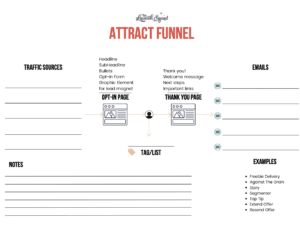
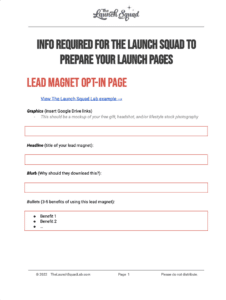
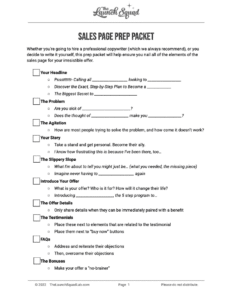
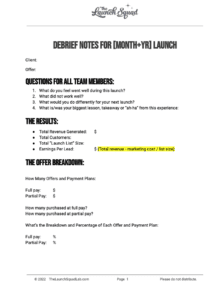
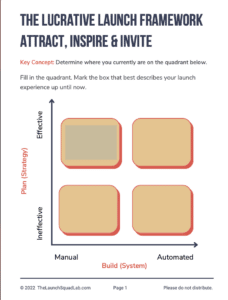
![Marketing Launch Calendar [TEMPLATE]](https://thelaunchsquadlab.com/wp-content/uploads/2023/05/Marketing-Launch-Calendar-TEMPLATE-300x260.png)

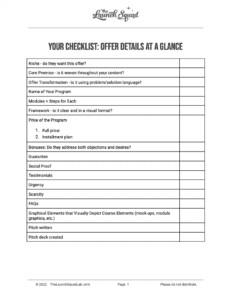
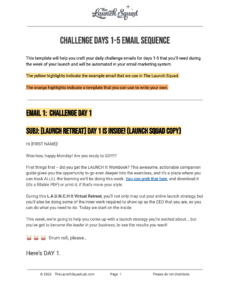
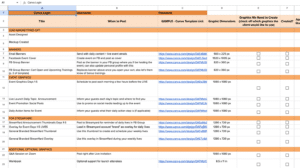
![[Updated] Email Templates for Launch](https://thelaunchsquadlab.com/wp-content/uploads/2023/05/Updated-Email-Templates-for-Launch-223x300.png)
![[REVISED] LS Pitch Script](https://thelaunchsquadlab.com/wp-content/uploads/2023/05/REVISED-LS-Pitch-Script-2023-226x300.png)